예술
미드저니 커맨드 리스트, 명령 목록
폴로의나침판
2023. 2. 27. 01:13
반응형
Midjourney를 사용하려면 "/imagine" 명령 뒤에 키워드를 사용해야 합니다 .
"/imagine" 명령 외에도 사용할 수 있는 다른 명령이 많이 있습니다.
봇 채널이나 그 아래의 스레드에 입력할 수 있는 AI의 기능입니다.
일부 명령을 사용하면 이미지 생성 품질을 변경할 수 있습니다.
다른 명령을 사용하면 이미지 크기를 변경할 수 있습니다.
이 가이드에서는 명령 입력, 스타일화 값, 품질 값 등을 포함한 모든 Midjourney 명령을 배웁니다.
- 기본 Midjourney 명령
- "/상상" 매개변수
- 스타일 지정 명령
- 품질 명령
- URL 사용
- 텍스트 가중치
- 기본 설정 및 설정
기본 Midjourney 명령
- /imagine (e.g. /imagine waffles and pancakes).
- /help (info about the bot).
- /info (info about your profile).
- /subscribe (subscribe to the bot).
- /fast (your jobs will be incrementally billed).
- /relax (your jobs do not cost, but takes longer to generate).
- /show <jobid> (revive any job).
- /private (your jobs are private).
- /public (your jobs are public).
다음은 Discord에서 자주 사용하게 될 Midjourney 명령 목록입니다 .
- /상상(예: /상상 와플과 팬케이크).
- /help(봇에 대한 정보).
- /info(프로필 정보).
- /구독(봇 구독).
- /빠름(작업은 점진적으로 청구됨).
- /relax(작업에 비용이 들지 않지만 생성하는 데 시간이 오래 걸림).
- /show <jobid> (어떤 작업이든 되살리기).
- /private(작업이 비공개임).
- /public(작업이 공개됨).
"/상상" 매개변수
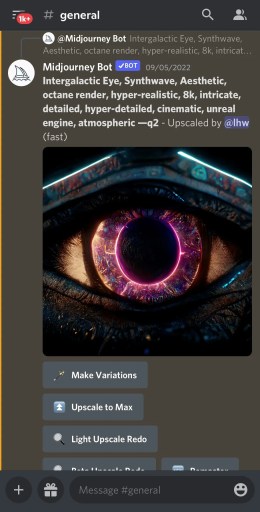
매개변수는 "/imagine" 명령 끝에 추가하는 입력입니다.
여기에 하나의 예가 있습니다. “/상상 팬케이크와 와플 –q3 –iw 0.25
- –beta (an experimental algorithm).
- –hd (an older algorithm for higher resolutions).
- –aspect/–ar (generates images with the aspect ratio).
- –w (sets the width of the image).
- –h (sets the height of the image).
- –seed (sets the seed).
- –sameseed (affects all images the same way).
- –no (e.g. –no plants).
- –iw (image prompt weight).
- –stylize <number> (how strong you want the image style to be).
- –q <number> (the quality of the image).
- –chaos <number> (the randomness of the image).
- –fast (faster images, less consistency, less expensive).
- –stop (stop the image generation).
- –video (saves a progress video).
- –v <1 or 2> (an old algorithm to use the last improvement).
- –uplight (uses the “light” upscaler).
- –베타(실험적 알고리즘).
- –hd(고해상도를 위한 이전 알고리즘).
- –aspect/–ar(종횡비로 이미지 생성).
- -w(이미지 너비 설정).
- -h(이미지 높이 설정).
- –seed(시드 설정).
- –sameseed(모든 이미지에 동일한 방식으로 영향을 미침).
- –아니오(예: –식물 없음).
- –iw(이미지 프롬프트 가중치).
- –stylize <숫자>(원하는 이미지 스타일의 강도).
- –q <숫자>(이미지 품질).
- –chaos <숫자>(이미지의 임의성).
- – 빠름(더 빠른 이미지, 덜 일관성, 더 저렴함).
- –stop(이미지 생성 중지).
- -비디오(진행 비디오 저장).
- –v <1 또는 2>(마지막 개선을 사용하는 이전 알고리즘).
- –uplight("가벼운" 업스케일러 사용).
스타일 지정 명령
- –s 625 (less artistic).
- –s 1250 (less strict but pretty).
- –s 2500 (default value).
- –s 20000 (let the stylization take over).
- –s 60000 (maximum stylization).
스타일화 값은 세대가 원하는 예술적 수준입니다.
- –s 625(덜 예술적인).
- –s 1250(덜 엄격하지만 예쁘다).
- -s 2500(기본값).
- –s 20000(스타일 지정이 인계받도록 함).
- –s 60000(최대 스타일화).
품질 명령
- –q 0.25 (4x faster, rough results, cheaper).
- –q 0.5 (2x faster, less detailed, cheaper).
- –q 1 (default value).
- –q2 (2x slower, more detailed, expensive).
- –q5 (experiemental).
품질 명령은 이미지의 생성 시간과 품질을 변경합니다.
- –q 0.25(4배 더 빠르고 대략적인 결과, 더 저렴함).
- –q 0.5(2배 더 빠르고 덜 상세하며 더 저렴함).
- -q 1(기본값).
- –q2(2배 더 느리고, 더 상세하고, 비싸다).
- -q5(실험적).
URL 사용
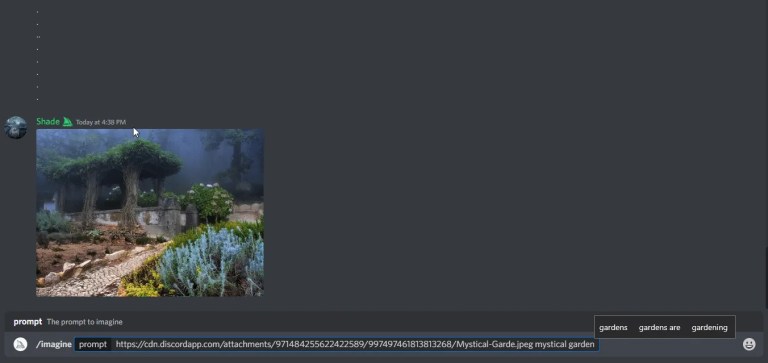
AI가 참조/영감으로 사용할 URL을 추가합니다.
- /imagine (예: /imagine https://en.wikipedia.org/wiki/Star#/media/File:Starsinthesky.jpg 블랙홀).
텍스트 가중치
Give a part of your prompt a specific weight.
If you didn’t specify the weight, the default value of it is “1”.
- /imagine bread::1.5 food::-1
- /imagine dog::1.25 animal::-0.75
- /imagine bread food::-1 animal
프롬프트의 일부에 특정 가중치를 부여하십시오.
가중치를 지정하지 않은 경우 기본값은 “1”입니다.
- /상상의 빵::1.5 음식::-1
- /상상 개::1.25 동물::-0.75
- /상상 빵 food::-1 동물
기본 설정 및 설정
- /settings (opens up the visual settings).
- /prefer suffix (non-visual settings).
- /prefer suffix <text>
- /prefer auto_dm True (jobs will be automatically DMed to you).
- /prefer option set <name> <value> (sets a shortcut to a value that you’ve set, similar to keyboard shortcuts).
- /prefer option list (see a list of your preferred options).
- /settings(시각적 설정을 엽니다).
- /prefer 접미사(비시각적 설정).
- /접미사 <텍스트> 선호
- /prefer auto_dm True(작업이 자동으로 DM으로 전송됨).
- /prefer 옵션 세트 <이름> <값>(키보드 단축키와 유사하게 사용자가 설정한 값에 대한 단축키 설정).
- /prefer 옵션 목록(선호하는 옵션 목록 참조).
반응형